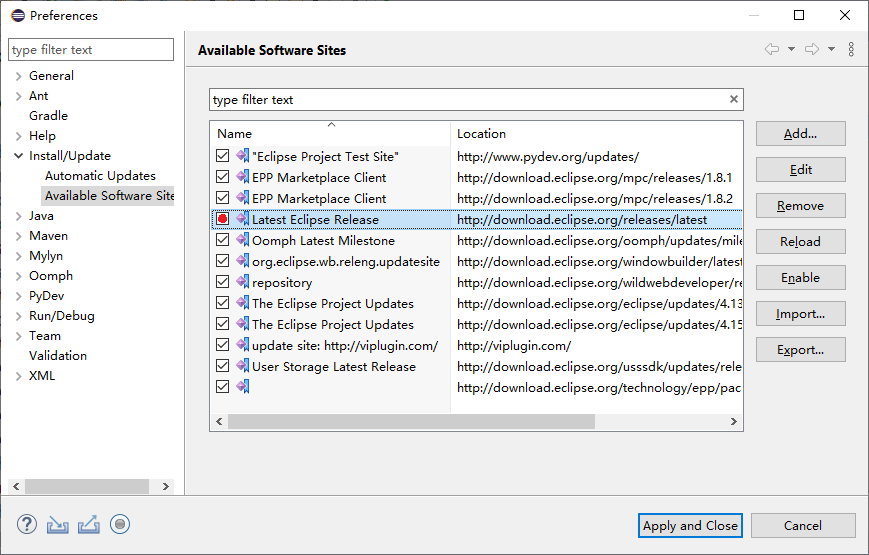最近想用流行的Java IDE —— Eclipse的Help -> Check For Updates更新Eclipse,结果总是说未找到更新:
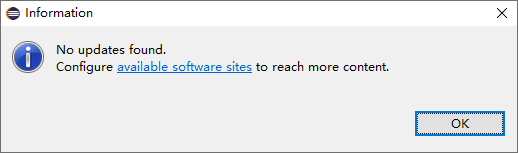
检查是否有更新
首先,访问Eclipse下载地址获得最新版本(目前为2020-06):
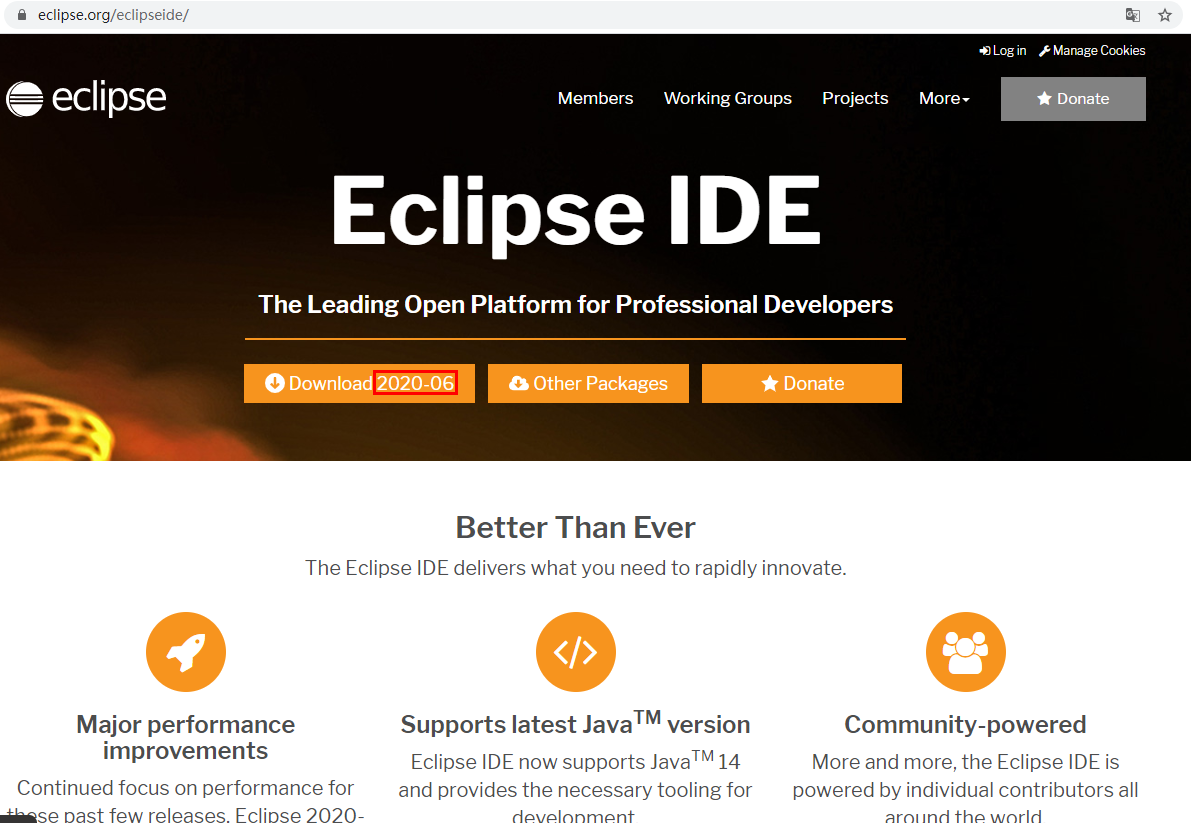
再看看系统中的Eclipse版本(Help -> About Eclipse IDE):
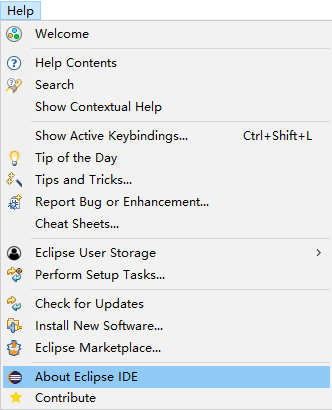
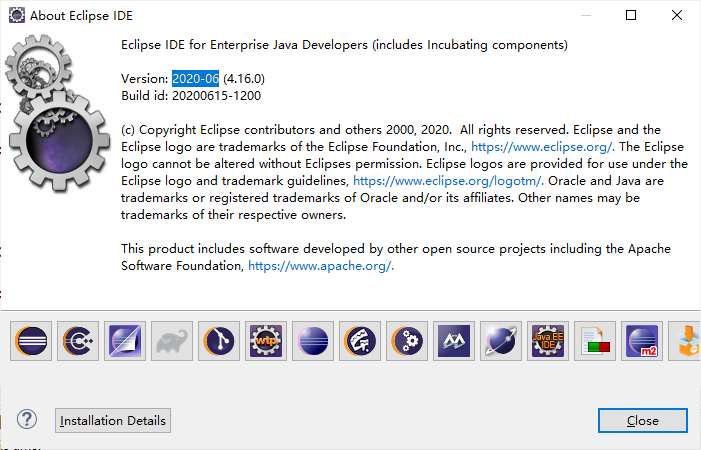
如果网上版本和当前版本相等(像图中),那就System.exit(0);吧。。。别冤枉Eclipse了。。。
有更新但检测不到解决
打开“Available Software Sites”窗口:
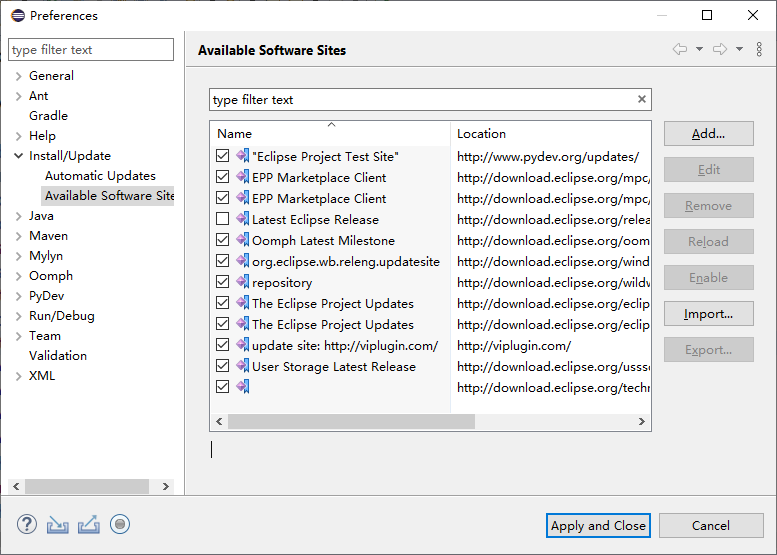
方法一:在提示窗口中,点击“available software sites”链接:
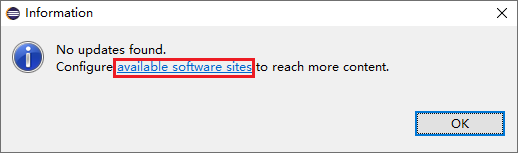
方法二: 点击Window -> Prefrences -> Install/Update -> available software sites:
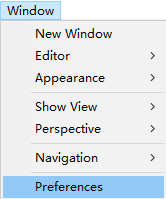
找到Latest Eclipse Release,在红点处勾上,点击Apply and Close,重新检查更新即可。