Translation Notice
This article was machine-translated using DeepSeek-R1.
- Original Version: Authored in Chinese by myself
- Accuracy Advisory: Potential discrepancies may exist between translations
- Precedence: The Chinese text shall prevail in case of ambiguity
- Feedback: Technical suggestions regarding translation quality are welcomed
The Python package management tool pip often suffers from slow speeds and frequent download errors. You can use Tsinghua University’s mirror site to replace the default download source. Both methods below work on any computer. Demonstration is performed on Windows 10 Version 1909.
Temporary Method
Use the mirror temporarily when installing packages via pip (command line):
|
|
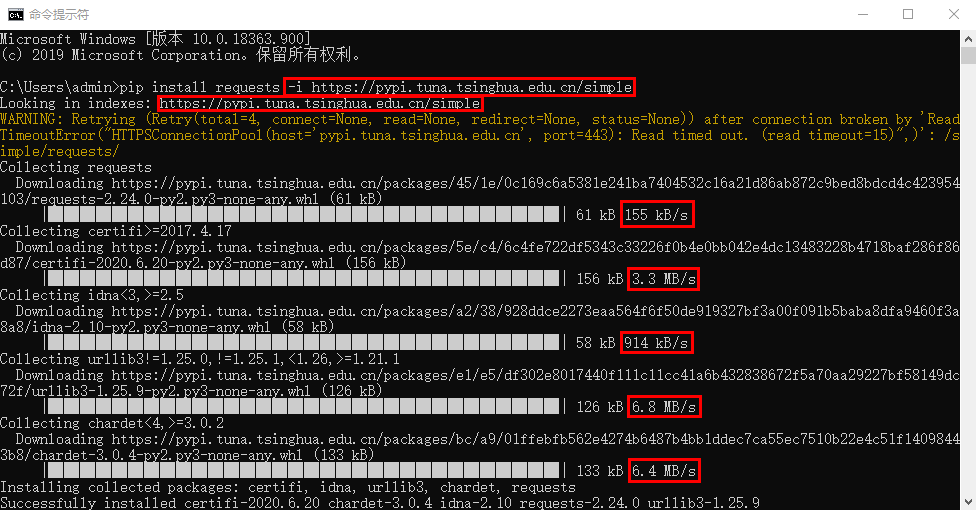
Permanent Method
Open command line and execute:
|
|
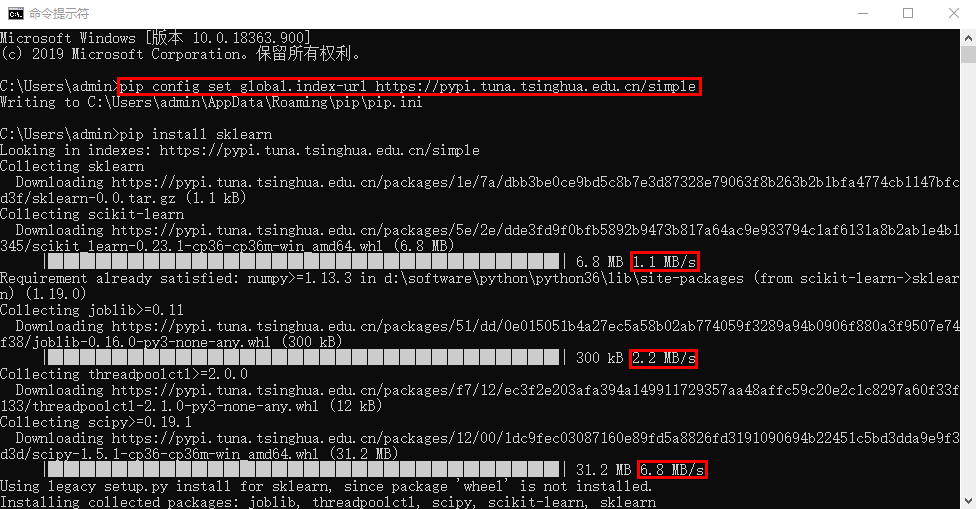
1.1MB/s 2.2MB/s 6.8MB/s
P.S. I found $N$ articles online all suggesting to manually create pip.ini files…