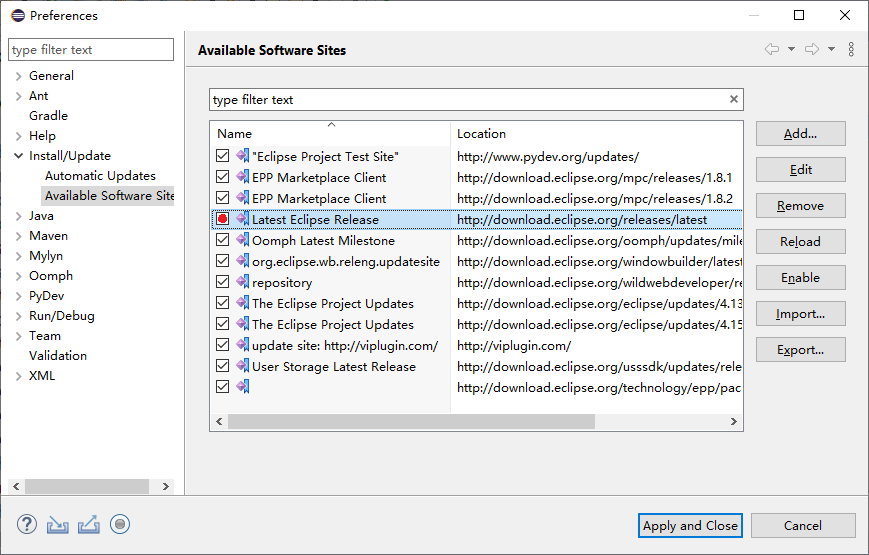Translation Notice
This article was machine-translated using DeepSeek-R1.
- Original Version: Authored in Chinese by myself
- Accuracy Advisory: Potential discrepancies may exist between translations
- Precedence: The Chinese text shall prevail in case of ambiguity
- Feedback: Technical suggestions regarding translation quality are welcomed
Recently tried to update Eclipse using the Help -> Check For Updates feature in this popular Java IDE, but it always reports no updates found:
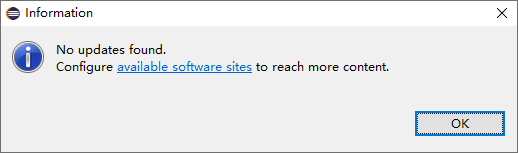
Check for Available Updates
First, visit the Eclipse Download Page to get the latest version (currently 2020-06):
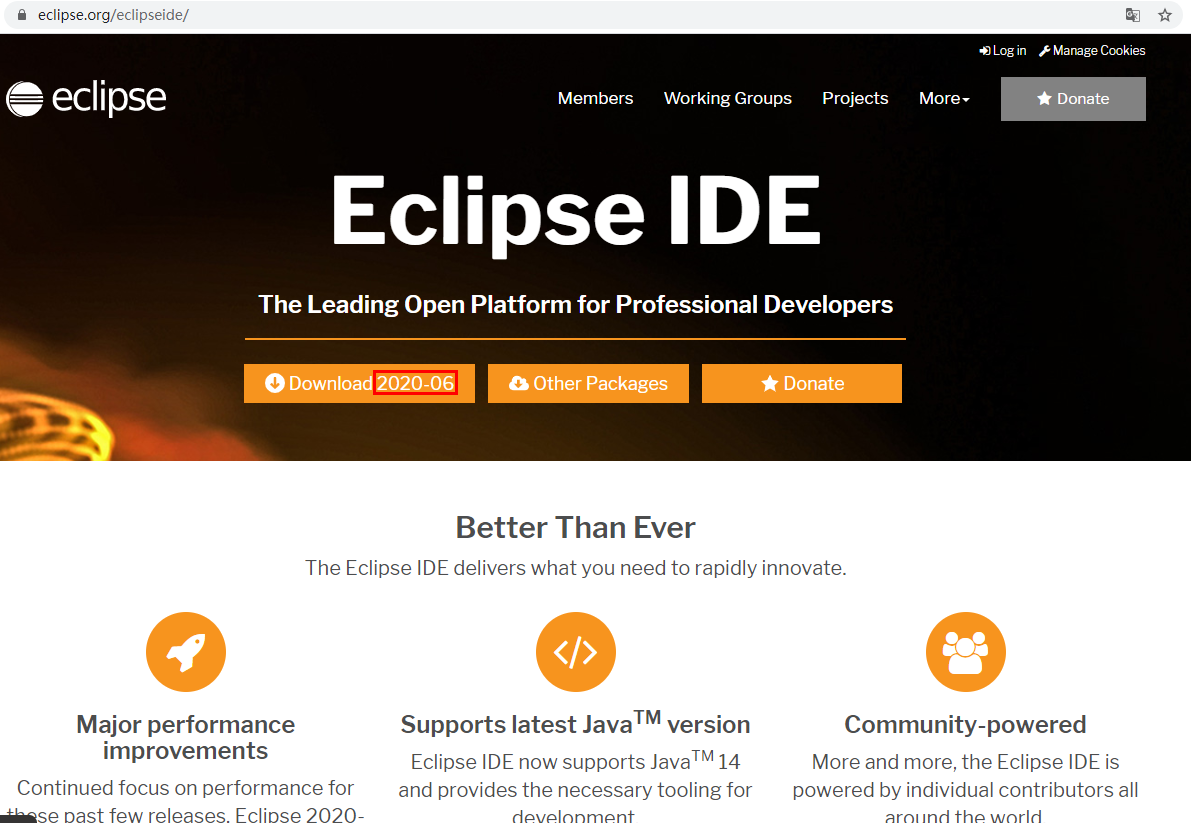
Then check your local Eclipse version (Help -> About Eclipse IDE):
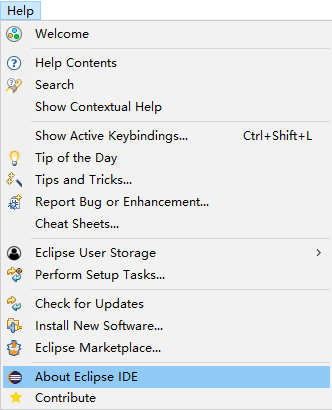
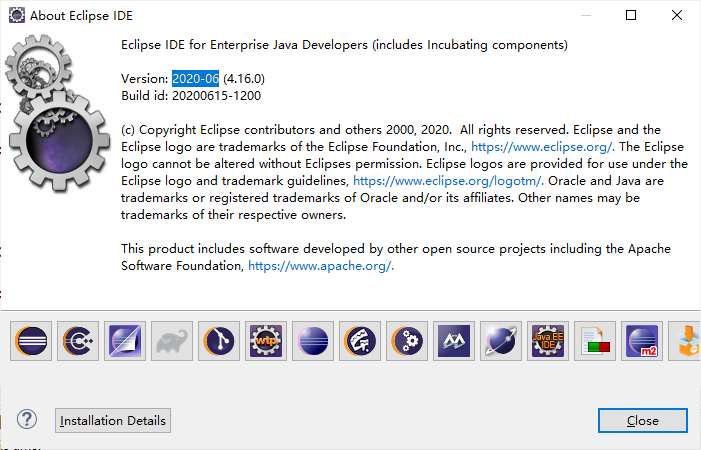
If the online version matches your current version (as shown), then System.exit(0);… Don’t blame Eclipse unnecessarily…
Fix Detection Failure When Updates Exist
Open the “Available Software Sites” window:
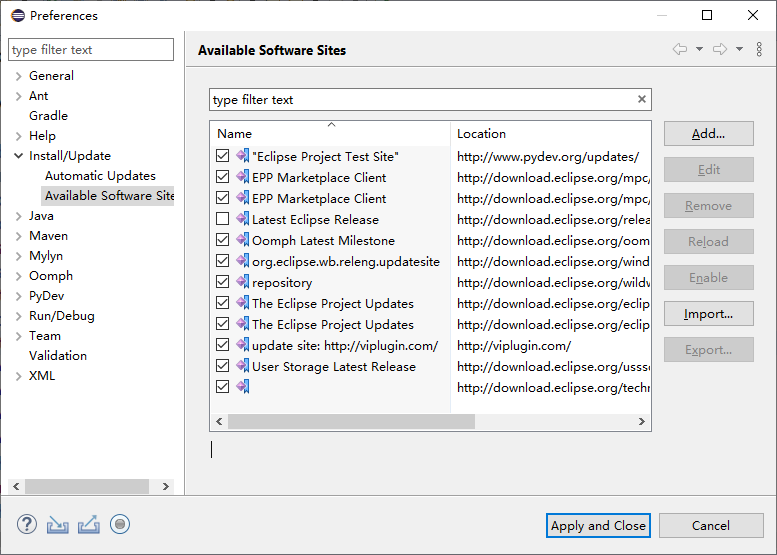
Method 1: Click the “available software sites” link in the prompt window:
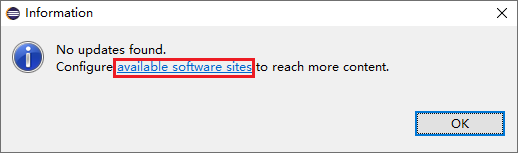
Method 2: Navigate to Window -> Prefrences -> Install/Update -> available software sites:
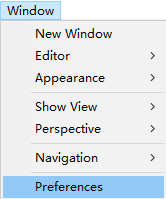
Locate Latest Eclipse Release, check the red-dotted entry, click Apply and Close, then recheck updates.